Did you know you can browse the internet at 500Mbps, but not in your PC? It is a remote desktop with a browser on your PC.
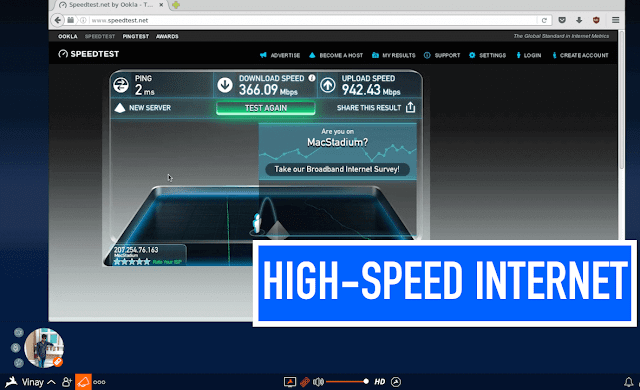
How To Get 1 Gbps High-Speed Internet Connection For Free !
Browse Internet at a High-Speed as 500 Mbps Speed for FREE with your Existing Internet Connection
You can browse the internet at 500Mbps, but not in your PC? It is a Remote Desktop with a browser wherein you will have full control over it. You can also enjoy watching your favorite videos on YouTube, Netflix, Hulu, etc. instantly without any kind of buffering.
At its core, Rabbit is a group chat service with voice and video support. In that respect, it’s not much different than Hangouts. Where it distinguishes itself, however, is by allowing you to launch a window where you and your other guests can watch things like Netflix together. As you’ll quickly notice, what you’re really watching is a small virtualized Chrome instance, so anything that can be played in a browser can be shared with your friends. It even has Adblock Plus pre-installed.
Netflix, Hulu, and YouTube all let you watch whatever you want, whenever you want. But if you wanted to watch with friends or family, you had to figure out when and where to meet in real life.Rabbit fixes that with a browser-based video chat service that lets you watch whatever you want with friends, no matter where they are.
What is a Rabbitcast?
A Rabbitcast is what allows you to share things with the other people in your room. You can watch movies and tv shows, listen to music, study, collaborate–anything that you can do in a browser, you can do with a Rabbitcast. And even better, everyone in a room will see and hear the exact same thing at the same time.
Can I use Rabbit on my Android phone?
Can I use Rabbit on my Android phone? Avatar Brenda Harjala June 22, 2016 19:34 Sure can! Use Chrome as your browser, and you’ll be able to use Rabbit from your Android phone. Minimum Requirements Android 4.1 Chrome 50
Does Rabbit save the login information I entered into a Rabbitcast?
No, never. Rabbit does not save or store anything entered into the Rabbitcast, nor do we have access to it. Additionally, once a Rabbitcast is closed, it is completely reset and cleared of all information entered, including your login info.
How to use Rabbit in PC
1. Open Rabb.it Website in your Computer Browser.
 Rabb.it Website Homepage
Rabb.it Website Homepage2. Sign up for a new account
 Sign up for a new account
Sign up for a new account3. Now login to your account and click on Go to My Room.
4. Select Decide What to Watch in Rabb.it.
 Select Decide What to Watch in Rabb.it Website
Select Decide What to Watch in Rabb.it Website5. Select Messages only in Rabb.it Website
 Select Messages only in Rabb.it Website
Select Messages only in Rabb.it Website6. Type your URL in below box or you can select youtube and Netflix for video streaming
 Type your URL in below box or you can select youtube and Netflix
Type your URL in below box or you can select youtube and Netflix7. Now you see a remote desktop browser appear in your browser screen. Type any URL in address bar and browse the high-speed internet.
 Browse the internet in High Sped with Rabb.it
Browse the internet in High Sped with Rabb.it8. If you don’t like the quality of the video, you can just turn it from Low Definition to High Definition at the bottom of the page.
 Watch Rabbit Screencast in HD
Watch Rabbit Screencast in HDSpeedtest results from this Service.
 High Speed Internet from Rabb.it website
High Speed Internet from Rabb.it website High-Speed Internet from Rabb.it website
High-Speed Internet from Rabb.it websiteCurrently Rabb.it app available only for iPhone users.
See this Video Tutorial
Source:ProphetHacker











No comments: